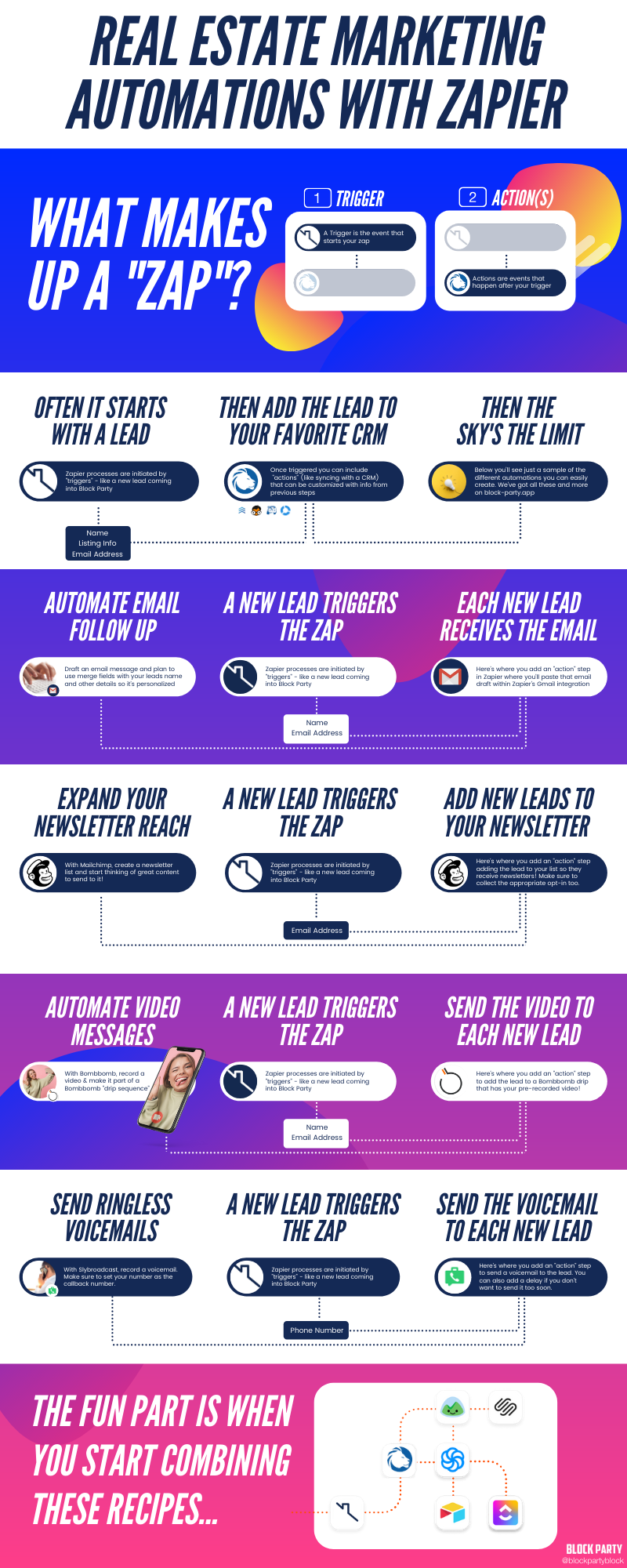How to use Instagram Green Screen like a PRO
Doesn’t it seem like we’re living in the future sometimes? Once upon a time, video visual effects were reserved for only the largest blockbuster movie budgets. But now, they’re available in the palm of your hand…and they cost NOTHING.
With Instagram’s Green Screen effect, anyone can create amazing backgrounds for their video content…and they don’t need a studio set with expensive equipment. They actually don’t even need a “green screen”.
This dynamic tool empowers creatives in ways never before possible and we’re going to get into all of it below:
- What is a Green Screen?
- How to use Green Screen on Instagram?
- Instagram Green Screen Backgrounds for Real Estate
- Ways for Real Estate Agents to Use a Green Screen Effect
Note: While the content and tutorials below are generally applicable, we dive deepest into green screen specific tips for real estate social media.
What is a the Green Screen effect?
In ye olden days a ‘Green Screen’ was a solid colored backdrop – usually green but often also blue – that is used to superimpose a separate image or video. This technique, traditionally known as ‘chroma keying’, has been a stand-by of the film and television production industry for many years. It’s most often used for creating fantastical scenarios, such as teleportation or driving scenes, by replacing the solid color with a different visual backdrop.
What is the Instagram Green Screen effect?
So just like green screen effects in TV and movies, Instagram Reels green screen effect let’s the subject of a piece of content appear against any background they choose…but with Instagram’s Green Screen, this complex process has been simplified to a few taps. Plus, because smartphones now have depth perception features and super advanced cameras, no green, blue, or other solid color backdrop is needed. Here’s an example of the final output:
Why is Instagram’s Green Screen valuable for content creators?
- For starters since no actual green screen is necessary, you can make content from anywhere and appear like you’re anywhere. If your house/office is a mess, no one will EVER know
- You can bring in other content (video, articles, images, memes, etc) as your backdrop to quickly add your commentary
- You can position yourself any way you want within the video including: minimizing your size in the layout, focusing only on your face, and you can adjust this between clips
- Green screen clips can be used within other types of Instagram Reels content
The Instagram Green Screen allows for both photos and video backgrounds to be added so it unlocks infinite video content ideas.
How Instagram’s Green Screen Works
This is definitely best explained visually so check out this video explainer (we’ll give step by step instructions below though).
How to do Green Screen on Instagram (step by step)
- Open Instagram and Tap on the “+” Icon
- Select “Reel” from the menu.
- Tap on the Sparkle “Effects” Icon
- Search for “green screen” and save the effect.
- Apply the effect and return to creating your Reels page.
- Add Media
- Select the image or video you’d like to use (we’ve got templates below)
- Choose between front or back camera for recording: front camera is recommended so you can see how it’s looking.
- Record Your Reel
- Film your commentary and switch backgrounds if desired.
- Bonus: Add stickers or GIFs for extra creativity.
- Post your green screen Reel
Ways for Real Estate Agents to Use The Instagram Filters Green Screen Effect
The Instagram green screen function unlocks a whole new set of content use-cases for agents to engage their audience. Here are just a few ideas that agents can use when creating reels with green screen effect:
- Listing Description: Use listing photos or videos as the green screen background while talking through details of the property – see template in the section below!
- Neighborhood Overviews: Highlight different neighborhoods by using images or videos of local attractions, parks, schools, and amenities while discussing the benefits of living in those areas.
- Market Trend Updates: Share commentary on the latest real estate market trends with graphs, charts, or news articles as the background.
- News commentary: Use a screenshot of an article and share your perspective on the article – see template in the section below!
- Renovation Before and After: Use before and after images of renovation projects to illustrate the transformation and add commentary on the process and outcomes.
- Local Business Spotlights: Promote local businesses by featuring their images or videos and discussing their importance to the community and the benefits they offer to potential homebuyers.
- Listing Announcements: Announce upcoming open houses or sales with property details and images. For Open Houses mention event details and for recent sales include details about the sale – see templates in the section below!
- Educational Content: Educate followers on real estate topics like the home buying process, mortgage tips, or investment advice using relevant visuals as aids.
- Answering FAQs: Respond to frequently asked questions by displaying the questions or related visuals in the background, making the information more engaging and visually appealing.
Instagram Green Screen Backgrounds for Real Estate
Here are different templates you can use as backgrounds for your green screen videos on Instagram. Also in the Curb Hero app, you can have these created with your branding and property details.
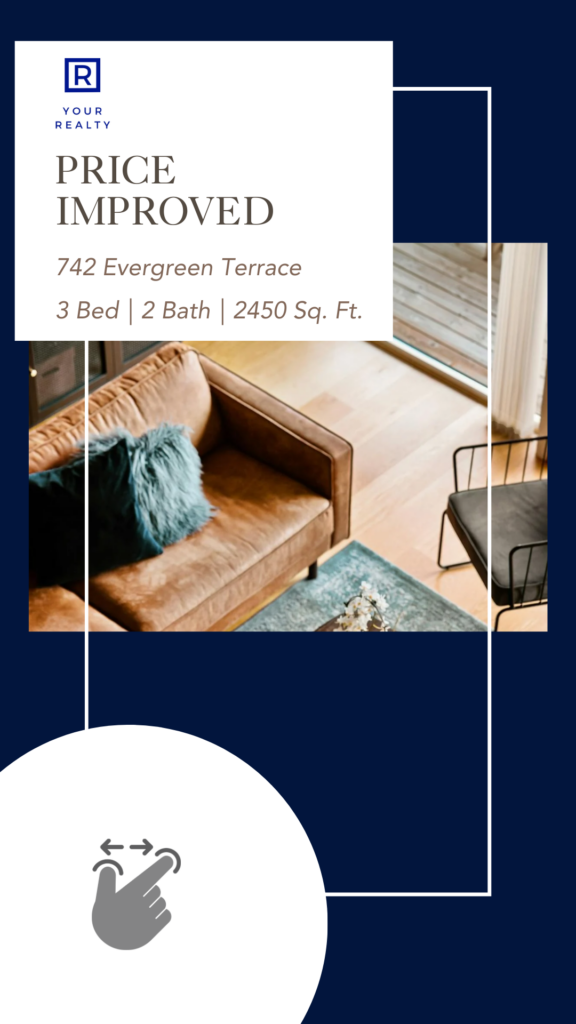
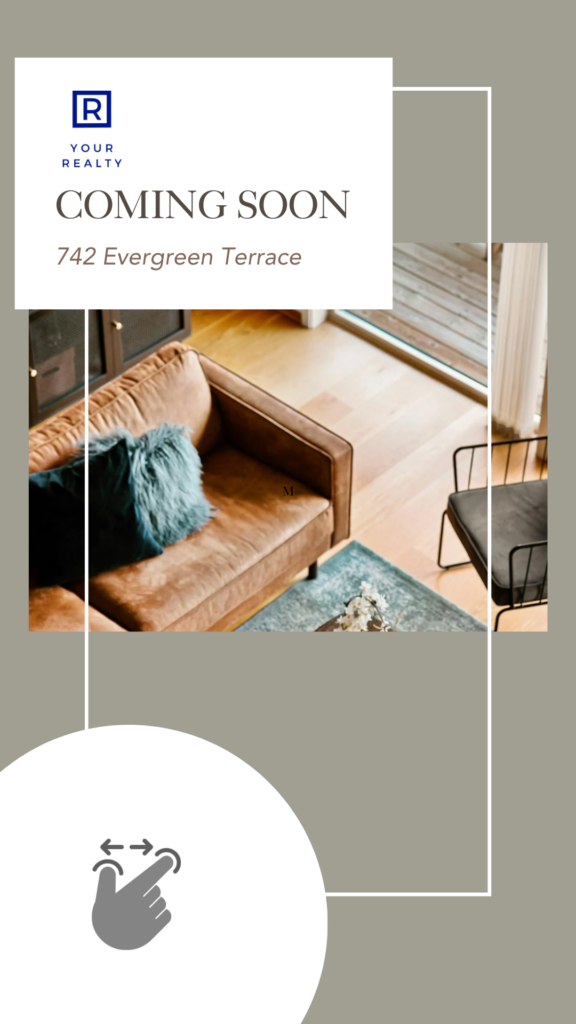




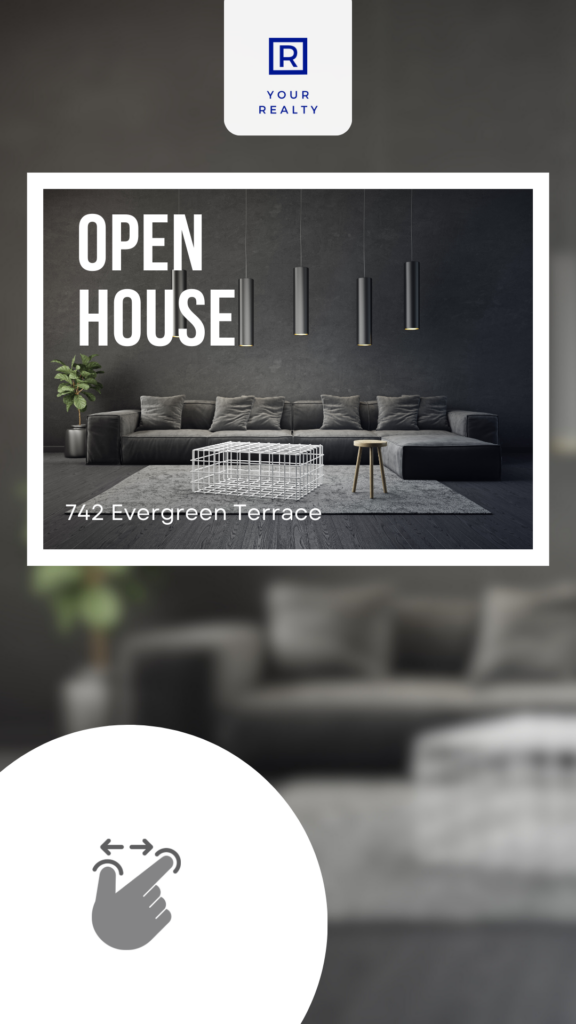
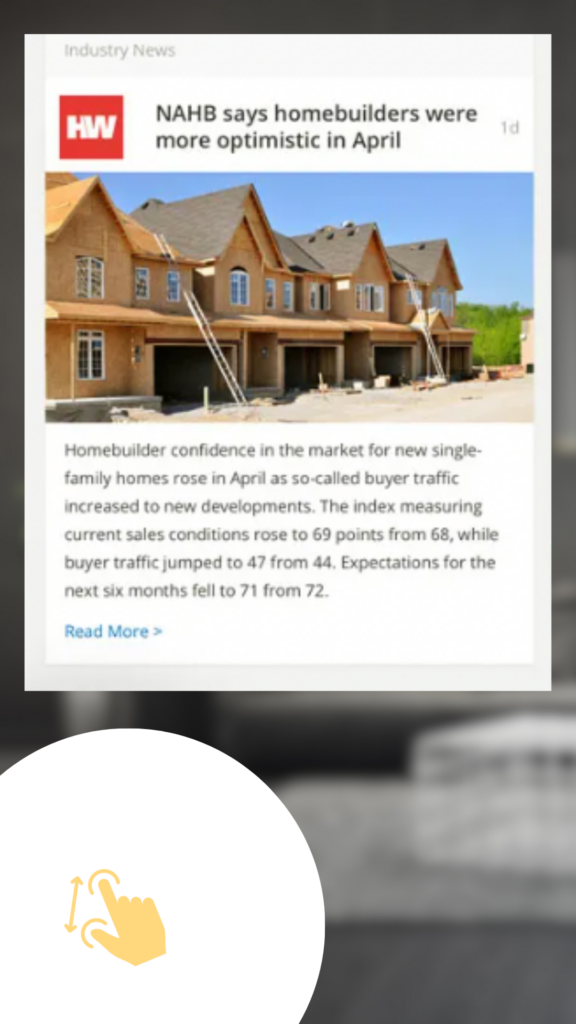

In summary, using Instagram Reel’s Green Screen filter, you can truly extend the bounds of your creative potential. More engaging content ideas can significantly elevate your visibility and and better content ideas can increase your appeal. All you need is a clever idea (or steal ours from above!) and the willingness to experiment. As the digital landscape continues to evolve, don’t let your content get left behind – and give instagram’s green screen effect a try.